Which best describes your business?
Choose a sector to see how Bookaby can help...
Choose a sector to see how Bookaby can help...





For businesses looking to reduce admin time chasing payments, managing attendee details & communicating with customers.
Bookaby is a modern online booking and customer management solution that works anywhere. One that will revolutionise your day-to-day business tasks as well as reassure your customers that they’re in safe hands.
Admin chaos is a thing of the past!
Key Features
Below are just a few of the great features that Bookaby has to offer, and we're adding more all the time.
-

Flexible At Its Core
Terms & Courses can consist of a mix of sessions and be scheduled independently.
If you need individual session booking, we’ve got you covered too. -

Class Passes
Allow customers to buy credits for future sessions, that can be used at any time.
Helps to boost cash flow! -

Waiting Lists
Advanced waiting list capabilities allowing customers to add multiple people at once.
You're in full control of sending invites. -

Offers & Discounts
Choose from Block Booking Discounts, Early Bird Offers, Sibling Discounts and Discount Codes.